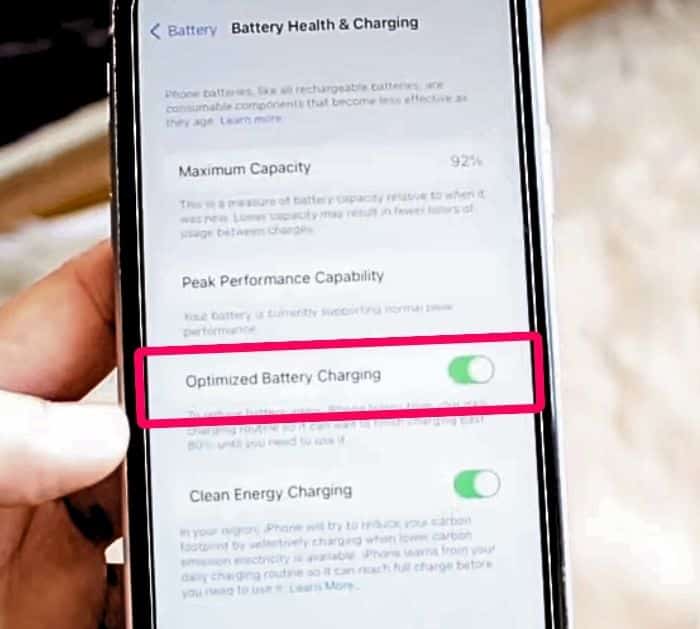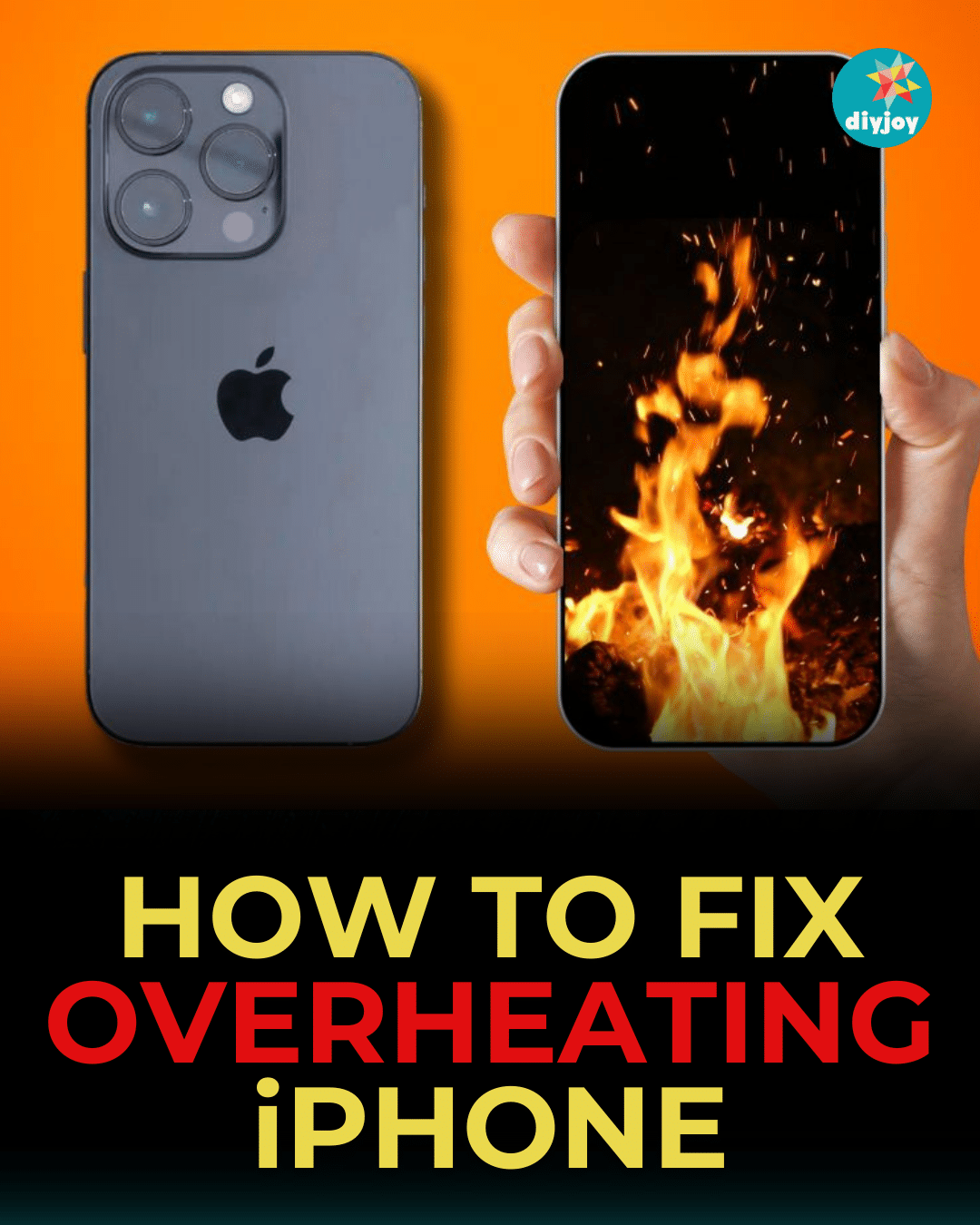Is your iPhone overheating? I have experienced this several times, and it’s so frustrating. Sometimes, I get on a call, and after a few minutes, I can feel the heat on my hand. It also happens when I play games. Do you have the same problem as I do? If you are, do not worry, as I have found a way to stop your phone from overheating with this DIY tutorial by Simple Alpaca on YouTube. With these easy steps, you will learn how to fix your overheating iPhone.
RELATED: 6 Ways to Prevent Your Phone from Stealing Your Data
There are tons of reasons why your iPhone is overheating quickly. It can be due to the iOS update, background processes, and a lot more. Once it becomes hot, it can affect its performance, and some apps may not even work. I always have this problem whenever I am charging. My phone will show, “Charging on hold. Charging will resume when the device returns to normal temperature”. It is very annoying whenever this happens, especially when I am in a hurry. But do not worry, as you can fix and prevent the overheating issue with these simple tips. Also, if you happen to feel like your iPhone is listening to whatever you say, check this article: How to Stop Your iPhone From Listening to You.
How to Cool Down an Overheating iPhone
1 – Keep your phone in a cool environment
If your phone is constantly in the heat or directly in the sun, can cause a massive overheating for your phone. Keep your phone in cool air conditioning.
2 – Constantly playing games in the background
Keep your phone away from playing those heavy games as much as you can if you are away from a power outlet or if you are already in super hot conditions.
3 – iPhone’s battery charging
If you are charging your battery using a fast charger, it can cause some heat as well. Go to your battery settings, click on battery health and charging, and keep ”optimized battery charging” enabled. This will not only help with your battery health but it is also going to avoid your iPhone from overheating.
4 – Using heavy case
If your phone is super covered up, it can also keep the heat on your phone. In this case, remove the case and let your phone cool down. Updating your phone can also cause your phone to overheat, so removing the case can minimize the heat.