
We all hate getting unwanted calls. They are very annoying, especially if it happens every day. I hate when it happens whenever I am waiting for an important call. After days of dealing with this problem, I got tired and looked for ways to stop them. I found these 6 hacks to stop iPhone spam calls by Payette Forward on YouTube and thought I should share them with you. These tips will be helpful for all of us, especially for those who are not technologically inclined or for elder people.
RELATED: How to Stop Your iPhone From Listening to You
Robocalls and spoofing have been a major issue for a couple of years now. Scammers have been increasing a lot lately, and they become smarter. You have to be aware when they call so you won’t get scammed. If you have an iPhone and want to stop getting spam calls every day, you might want to try these tricks. By following some of them, you will be able to stop scammers from calling ever again.
For more iPhone tips, check out these articles: Why You Shouldn’t Charge An iPhone to 100%, How to Fix Your Overheating iPhone, Why Your iPhone’s Battery Dies So Fast.
How to Stop Spam Calls
1. Silence unknown callers
Go to settings, tap on ‘phone’, then tap ‘silence unknown callers’. Turn on the switch at the top of the screen.
If you are in sales or expecting calls from your doctor, dentist, or any important people who may be using unknown numbers, you don’t want to enable this.

2. Silence junk callers (if you can)
Go to settings, tap on ‘phone’, then tap ‘call blocking and identification’. Look for the switch ‘silence junk callers’.
This is a carrier-specific option.
3. Do not call registry
This only works for legitimate businesses. Go to safari, then go to ‘donotcall.gov’. Tap on register your phone, then register here and enter your phone number. Go to your email and confirm your registration.
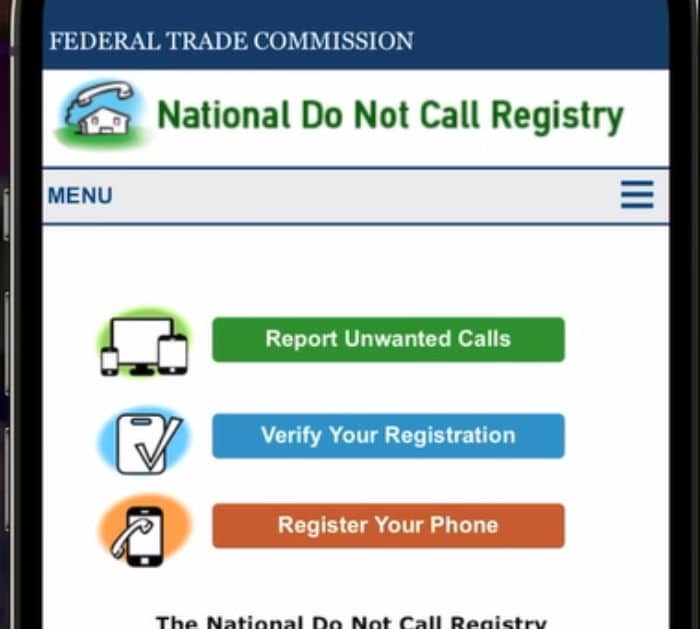
4. Spam blocking apps
Go to the app store > search ‘truecallers’. Set the app on your phone, then enable scam protection. This lets the app to block phone calls coming to your phone. Be careful about which app you install. Make sure it has a lot of ratings and stars.
5. Contact wireless carrier
They may be more they can do for you.
6. Lobby your local politician
The government is trying to crack down on these calls.





