
If you’re looking for a DIY project you can make to add more organizers to your kitchen or your home, Bargain Bethany on Youtube has the perfect DIY project for you. This basket organizer is a fantastic and inexpensive project you can try making to make more organizers for your things. It’s pretty simple to make, and all materials are found at Dollar Tree. Watch the video tutorial below to learn the step-by-step instructions.
Materials:
- 4 pcs. word plaques from Dollar Tree
- staple gun
- rulers
- wood glue
- zip ties
- baskets from Dollar Tree
Directions:
Step 1
Attach the word plaques together using a staple gun. Next, peel off the inches and centimeters from the ruler and use this to connect two more word plaques like a ladder. (Make sure that there’s enough height from the bottom and the top for your basket to be placed.) Once you have your ruler placed where you want it to be, staple it into place, then paint the ruler black. Now, use wood glue to attach the two plaques you staple side-by-side to the ruler piece. (You can place another ruler on top, this is optional.) Now, it’s time to attach the baskets.
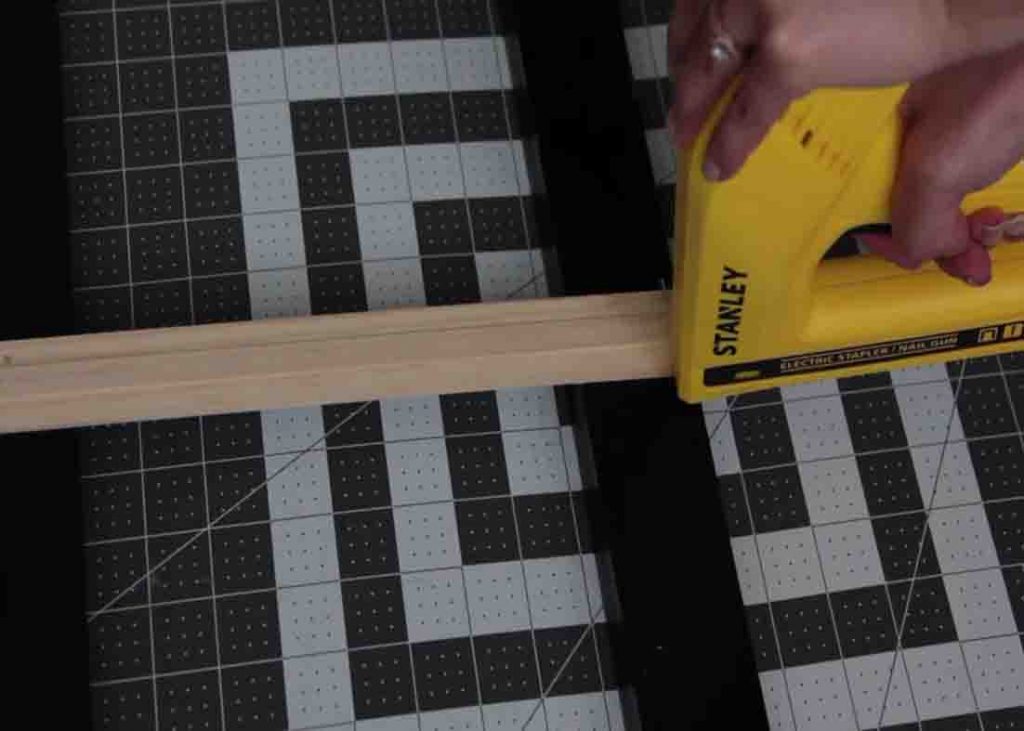
[social_warfare]
Step 2
Attach the basket to the ruler part and secure it with zip ties. After this, you can now place whatever you like in the basket. If you want a bigger version of this, get some more of those word plaques and attach two of them on top of each other to create a longer piece. Do it on both sides of the “ladder”. Next, attach the rulers, then attach your baskets with zip ties.





