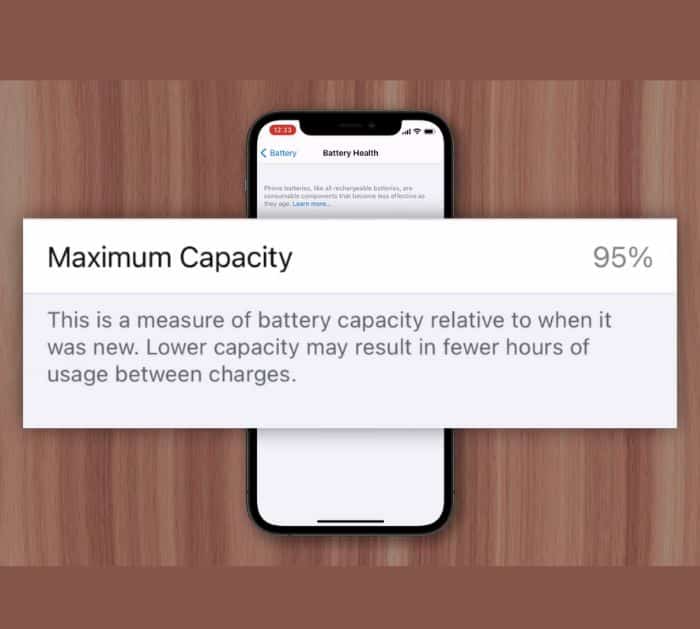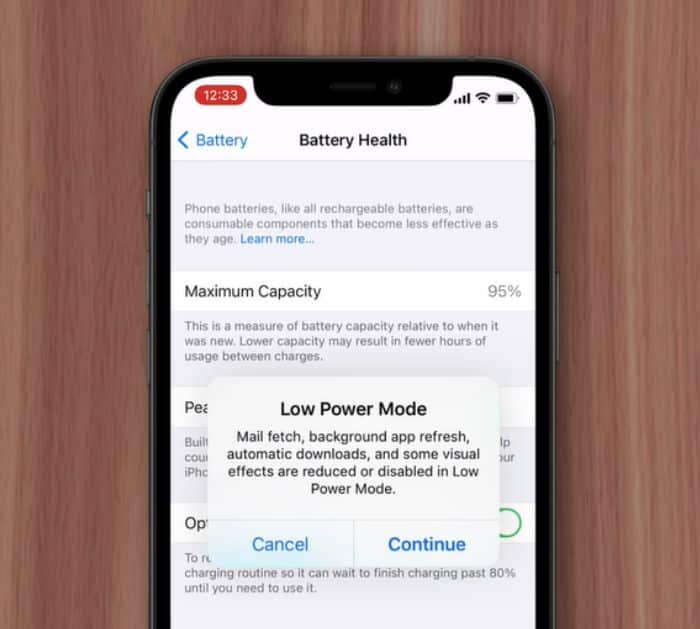Do you always charge your iPhone to 100%? It appears that it might not be the best for your battery! I just got my phone last year, and I’m going to be honest, I always fully charge it. I am one of those people who leaves their phone charging while doing other tasks. Yes, I often forget about my phone whenever I’m busy. I only remember to unplug it when I need it or when I’m done with the things that I need to do. My battery health has degraded a lot since last year, so I searched for good practices on how to maintain good battery health in my new iPhone. I stumbled across Apple Explained‘s YouTube video and found out why you shouldn’t charge an iPhone to 100%.
RELATED: How to Stop Your iPhone From Listening to You
These helpful tips can help in maximizing the performance of the battery. If you want it to last longer, stop all the bad practices like, emptying the battery before charging it, as it has a big impact on your phone. For other great tips, you might want to check this: how to fix your overheating iPhone.
Lithium-ion battery
Most modern electronics including iPhone uses lithium-ion batteries. This type of battery’s capacity is only good for a certain number of charges before it starts to degrade. If you want to check how much it has degraded, go to battery settings and tap battery health. If you have less than 100%, it means that your battery cells have worn out from being charged and discharged.
Why you should not charge an iPhone to 100%
Prevent it from wearing out, by not charging all the way up to 100% and allowing the battery level to drop down to ten percent or less. It is considered bad practice as they exhaust the lithium battery cells faster than charging to 80% or 90% and getting it back on its charger by the time it reaches 30% or 40% percent.
This will ensure you get as much battery life out of your iPhone for as long as possible for those days when you really need it. Plus, it also prevents performance issues caused by deeply degrading batteries.
Optimized battery charging
You can turn on the optimized battery charging. By turning this on, the iPhone will wait to charge past 80% until it knows you are ready to use it based on your charging routine, so it won’t sit at 100% for hours at a time.
If that happens, you will receive a notification saying that your phone should be removed from power and discharged to improve battery health.
Low power mode
When your battery reaches 20%, your iPhone will automatically start reducing performance and background tasks to prevent it from draining. This also means a higher chance that it will be charged before reaching an extremely low battery percentage.
Maintain battery charge between 40% to 80%
Keep your battery between this level, so on those busy days when you really need your phone to last long, your device can deliver.