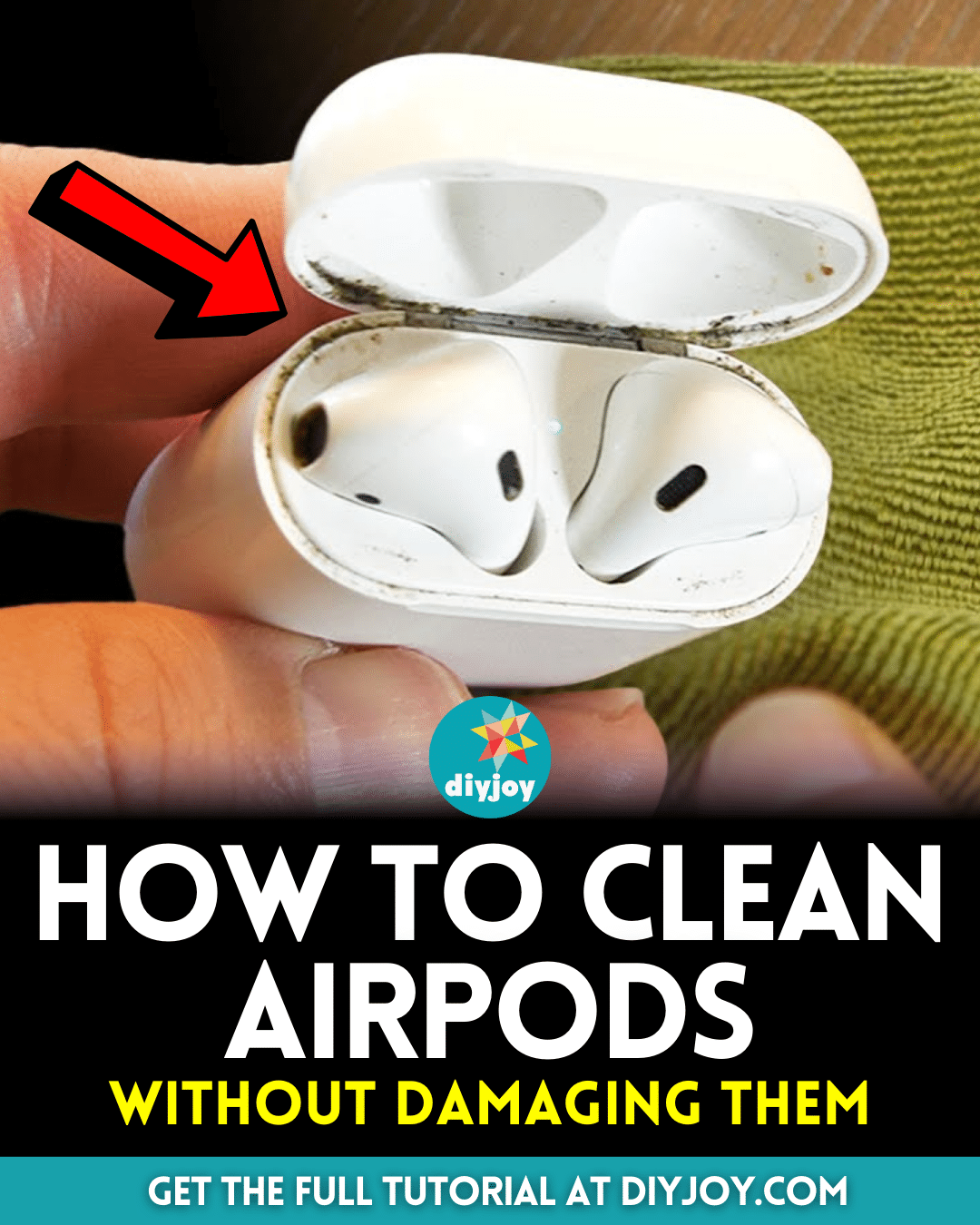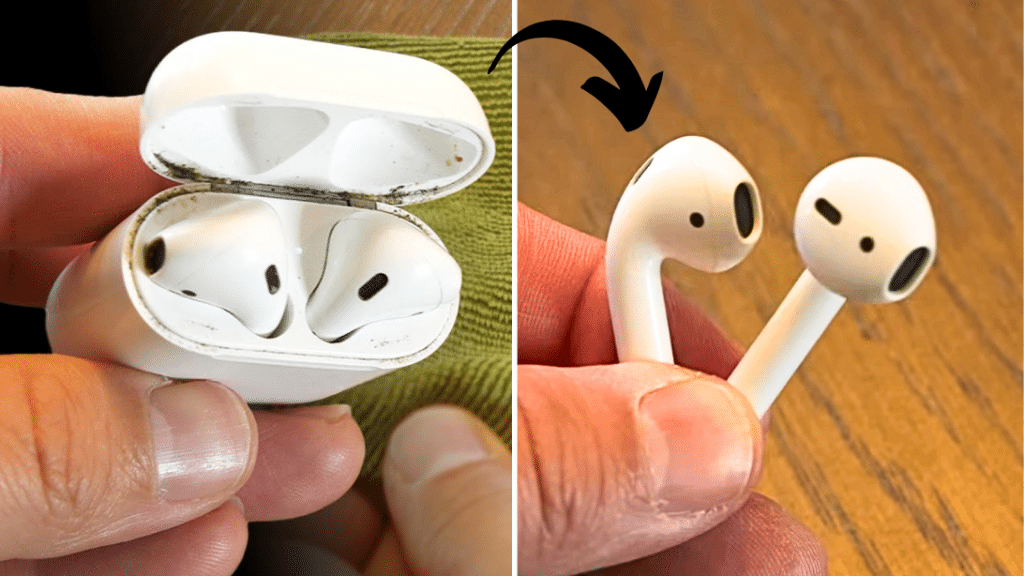
If you use your AirPods pretty often but don’t clean them as much or don’t know how then they must have a lot of earwax and other dirt buildups around the protective mesh. Cleaning them is pretty easy but you have to know how to do it properly, otherwise you’re going to damage them and ruin the quality of the sound.
RELATED: How to Remove Wax Buildup from Earphones or Earbuds
When it comes to cleaning AirPods, you have to strictly follow the guidelines and clean them using products that are recommended. There are special and customized tools that you can purchase online, but they can get pretty expensive, so here’s CNET on YouTube to show you how to clean your AirPods using tools that you already have at home.
What You’ll Need to Clean Your Airpods:
- Soft, dry, and lint-free cloth
- Soft-bristled toothbrush
- Cotton swabs
- Clean water
- Rubbing alcohol
How to Clean Airpods Properly:

Step 1
The most important rule you have to remember is to never clean your AirPods with water as it can seep into crevices which will impede the quality of the sound causing it to be muffled. Instead, get a soft and dry cloth, then gently wipe away the gunk.
Step 2
If they ever come in contact with any chemical or liquid product such as shampoo, detergent, etc., wipe them away with a cloth slightly dampened with fresh water. Wipe it dry with a soft, dry, and lint-free cloth, then set it aside to dry, and do not attempt to use them until they are completely dry.
Step 3
Clean the earwax buildup using cotton swabs or a clean, dry, and soft-bristled toothbrush, and do not try to use sharp objects or abrasive materials. To clean the AirPod case, use a soft, dry, and lint-free cloth slightly dampened with rubbing alcohol, then gently clean the charging port with a soft-bristled toothbrush.

*All image credit belongs to CNET via YouTube. Follow and subscribe to their channel for more!