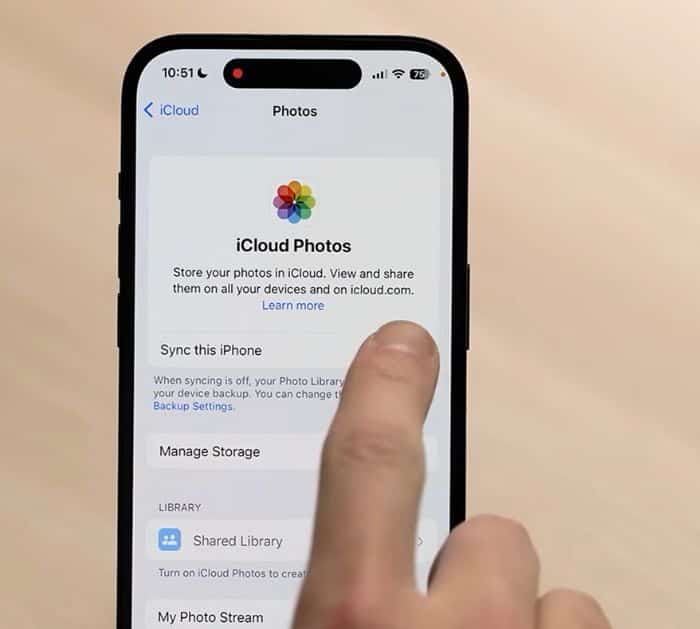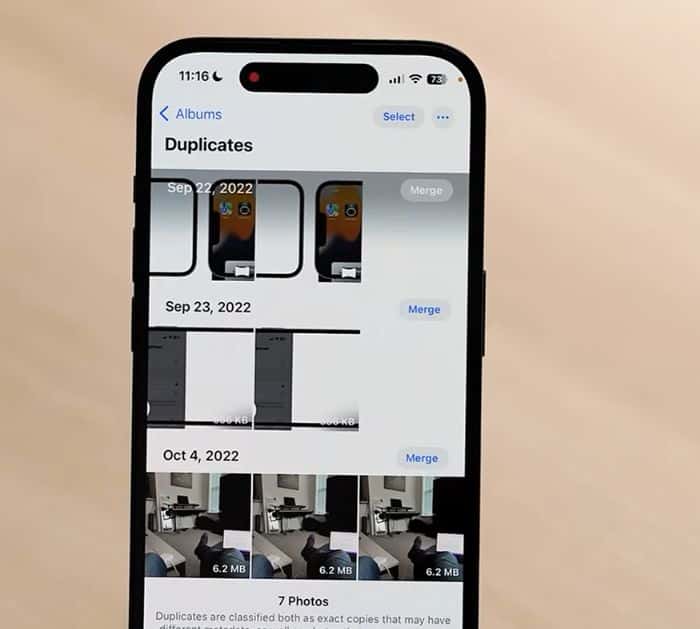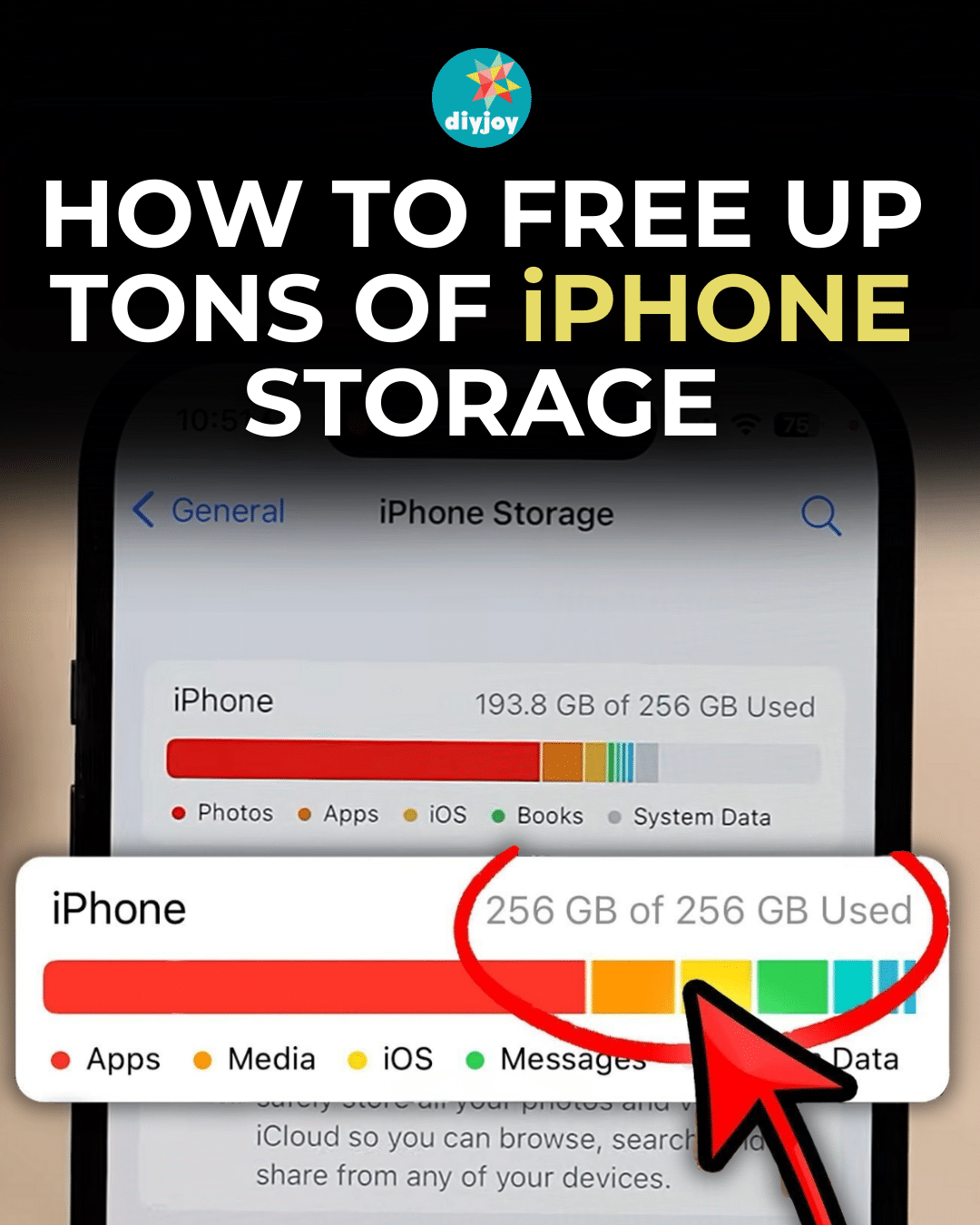How to free up storage space on an iPhone? I had my phone for 2 years now, and as someone who loves taking photos and videos, I have already maxed up my storage space. I couldn’t count how many times the “iPhone storage full” showed on my screen, and my phone was already acting weird, so I decided to search for how to free some space and saw this video by Payette Forward.
RELATED: How to Fix Your Overheating iPhone
If you have the same problem, you might want to try these 25 ways to free up storage space on your iPhone. I have an upcoming trip, and these tricks helped me a lot in getting more iPhone storage. Learn the step-by-step instructions in the video below.
Here’s another trick you might want to try: Why Your iPhone’s Battery Dies So Fast
How to Free Up Storage on iPhone
1 – iCloud storage
Just turning on iCloud storage won’t save storage space. Go to settings > Apple ID > iCloud > Photos > Sync this iPhone. If your iCloud storage space is not enough, you can buy more storage, change things in the Photos app, or transfer your photos and videos to your computer.
2 – ProRes Videos
Check for Pro-res videos on your phone and tap on the information button of your videos. They take up more space than you can imagine. To save space, trim the parts you don’t need, save the video as a new clip, then delete the old video. Tap recently deleted then delete the original video.
Do the same for regular videos.
3 – ProRaw Photos
If you have ProRaw photos, you can compress them down to save space. You should see it in the recent photos. Delete the original, then delete it from the trash can.
4 – Duplicates
Go to the main album page, scroll down, then tap on duplicates. It has two different categories, merge exact copies and merge items, which merge very similar photos. Be careful when using this function if you want to keep one version of your photo. This feature combines the highest quality and relevant data.
5 – Downloaded music
Open settings, scroll down and tap on downloaded music. Scroll down then tap on downloaded music. You can delete some of the music you no longer want.