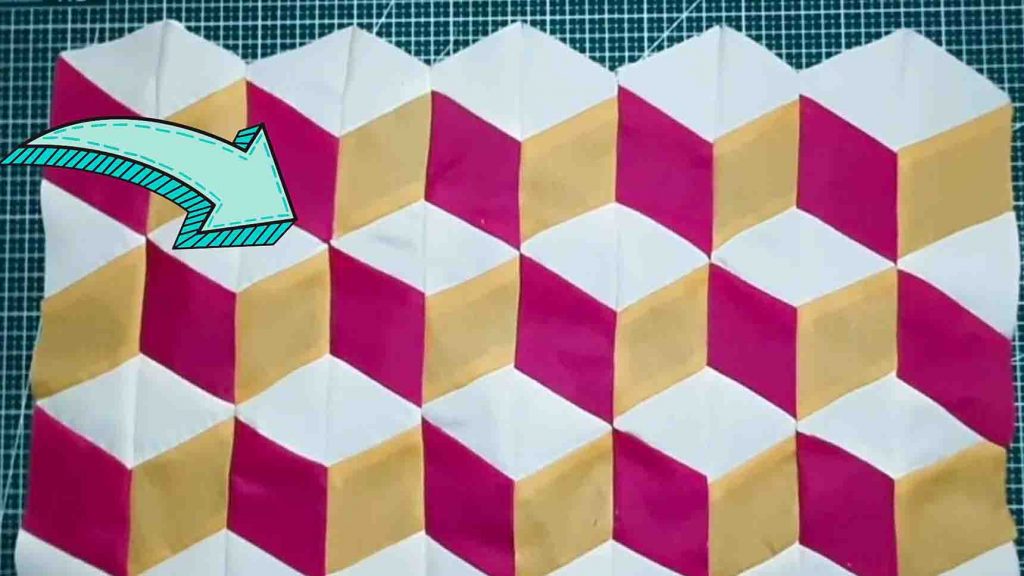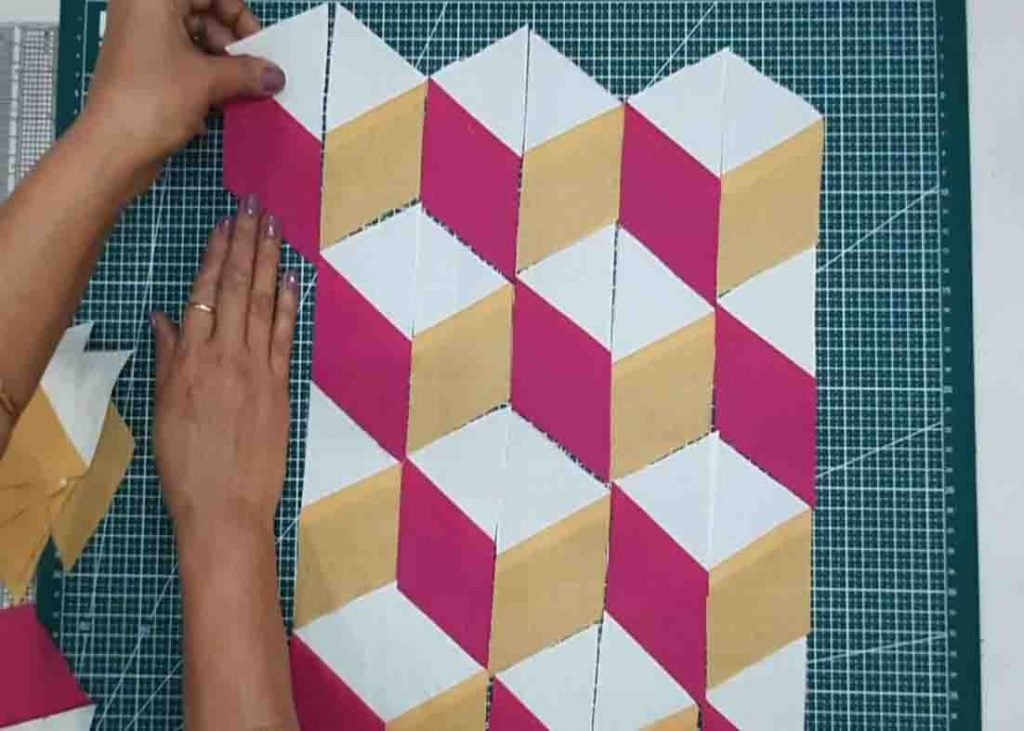Are you looking for a unique quilt pattern for your next project? Try making this 3D effect quilt pattern from Anjata’s Creation on Youtube! This quilt pattern may look complex, but it’s actually super easy to make. It’s a fun and unique quilt for seasoned quilters and easy enough for beginners. Learn the step-by-step instructions by watching the video tutorial below.
Materials:
- dark, medium, and light-colored fabrics
- 60-degree ruler (or square ruler with 60-degree marking)
Directions:
Step 1
To start, cut down your fabric into two 2 & 1/2″strips x WOF in beige, two 3″ strips X WOF in off-white, and two 2 & 1/2″ strips x WOF in pink. Next, stack them together in this sequence: one off-white between two beige, one off-white between two pink. Sew both strip sets together, keeping the light strip in the middle. Sew them with a 1/4″ seam allowance. After this, open and press the strip sets. Next, place the 60-degree ruler line on the bottom of the beige piece set and mark. Then, place the 60-degree ruler line going in the other direction on top of the pink piece set. Trim off the corner of both strip sets. Now, using the first cut as a guide, mark, then cut 2 & 1/2″ pieces along the strip set. After this, mark and cut again in half to the pieces at a 60-degree angle again.
[social_warfare]
Step 2
After you have all the pieces, you can now lay your block. Arrange the fabric pieces alternating in colors. (Make sure to lay all the pieces.) After this, sew the rows in strips, then nest the seam with a pin for better alignment. After securing them with pins, sew the strips together. Now, press and trim.