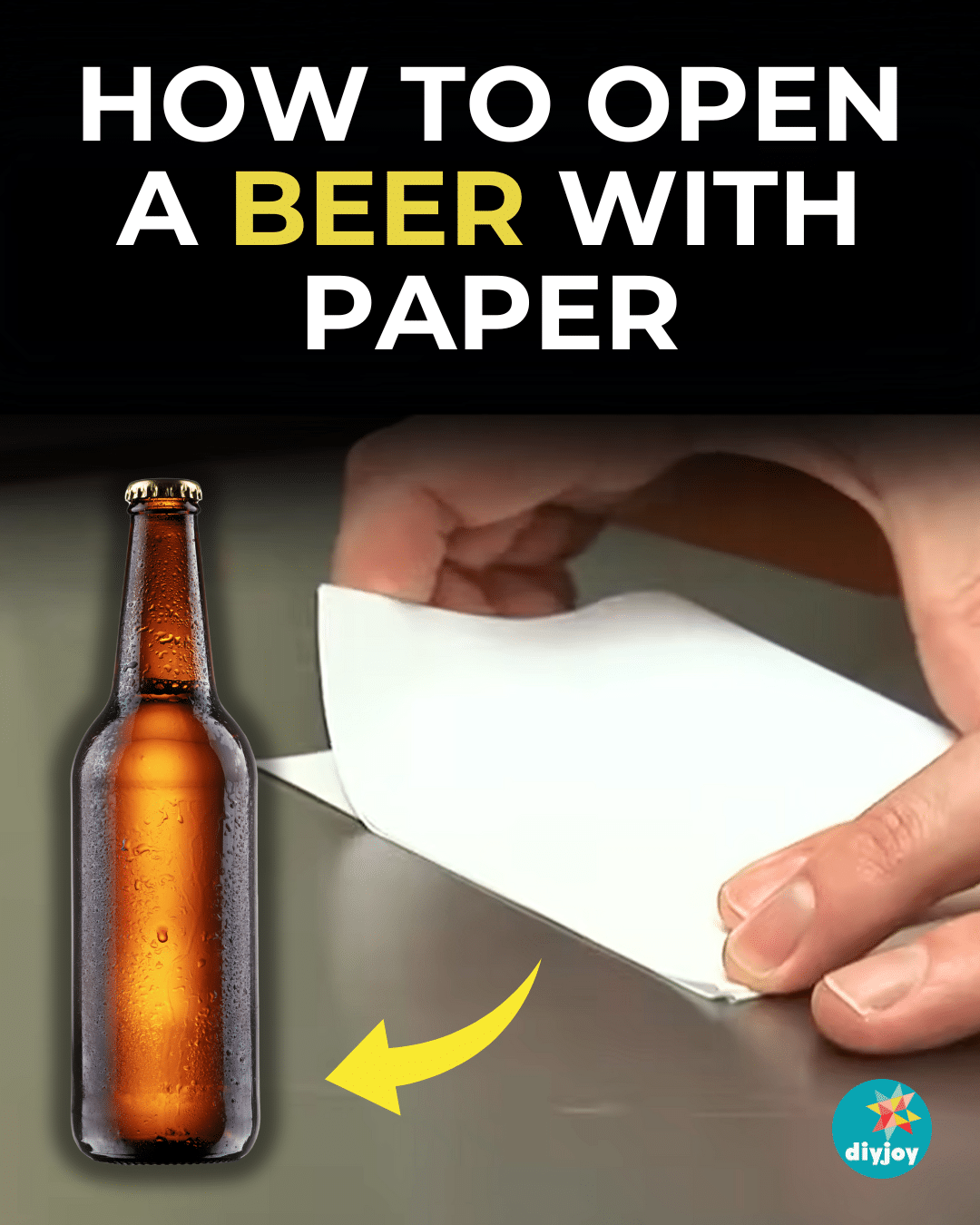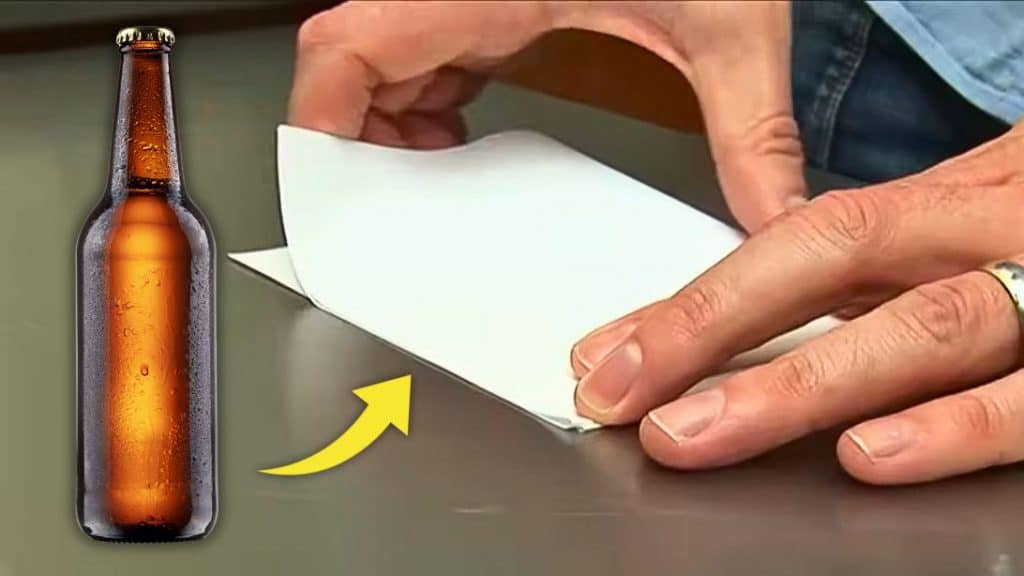
Did you know you can open a beer with paper? Yes, you can! If you forget to bring a bottle opener to your trip or can’t find one, this trick is for you. Who would’ve thought that a flimsy thin piece of paper could remove the cap of any bottle?
RELATED: 10 Unexpected Beer Hacks
I thought it was not possible until I tried it myself. I was amazed that it actually works. It took me a couple of tries before I removed the cap of the first bottle, but after several trials, I have finally mastered it. I learned about this tip through Chowhound‘s YouTube channel. If you love drinking beer, make sure you know this hack. You’ll never know when you’ll need it!
Here’s another trick for you: How to Open a Beer Bottle Without an Opener
What You Need to Open a Beer Without a Bottle Opener
- a piece of paper
How to Use Paper to Open a Beer
Step 1:
First, fold the paper in half crosswise.
Step 2:
Turn it and fold it again in half.
Step 3:
Fold it again in half in the same direction until you can’t fold it anymore. You should have a thick slender folded paper.

Step 4:
Fold it again in half crosswise. This will create a hard edge.
Step 5:
Get your beer bottle. Hold the bottle as close to the cap with your left hand. Place the hard edge of the folded paper under the edge of the cap using your right hand. The hard edge of the paper should sit on your left index finger. Push it upwards using your index finger as a lever and it should pop off easily.
Using paper to open a beer bottle takes a little bit of practice. Try it a couple of times until you master it. You probably can’t use the piece of paper again.