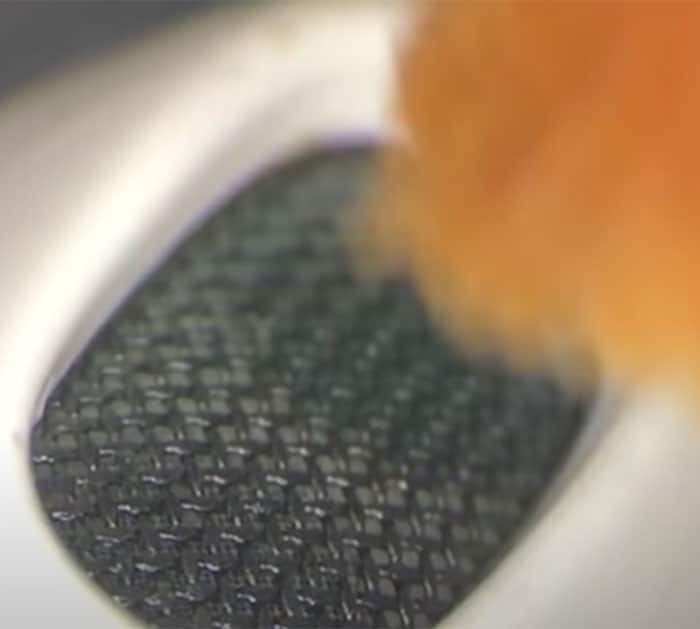AirPods can get dirty really fast. All the dirt in the speakers can cause the sound quality to start lacking, but how do you even clean them? If you’ve been wondering this as well, keep on scrolling. Insider has created a how-to video of how to properly deep clean your AirPods. the best way to tell if your AirPods are in need of a good cleaning is by testing the sound quality and looking at them up close to see if you can still see the black mesh under the metal of the AirPod speakers. If the mesh isn’t visible, that’s a good sign your AirPods need to be cleaned. This four-step tutorial will have you wondering why you didn’t clean your AirPods sooner.
Materials Needed For This Hack:
- Rubbing Alcohol
- Toothpick
- Vacuum
- Soft Bristle Brush/ Paint Brush
Directions:
Step One
Pour a drop of alcohol in the speaker part of the headphones. Allow the alcohol to soak into help the wax and other debris to come up from the speakers.
Step Two
Use a toothpick to remove wax, dust and dirt from the AirPod by gently scraping around the casing of the speaker.
Image by. Insider via YouTube video.
Step Three
Use a soft bristle brush to stir up more of the dirt and get it out from in between the mesh layers of the headphones.
Image by. Insider via YouTube video.
[social_warfare]
Step Four
Use a vacuum to suck up the excess dirt that is sitting on the surface. Hold on to your AirPods tightly to ensure the whole AriPod doesn’t get sucked up the vacuum.
Continue to repeat steps 1-4 until you’ve reached your desired level of clean.