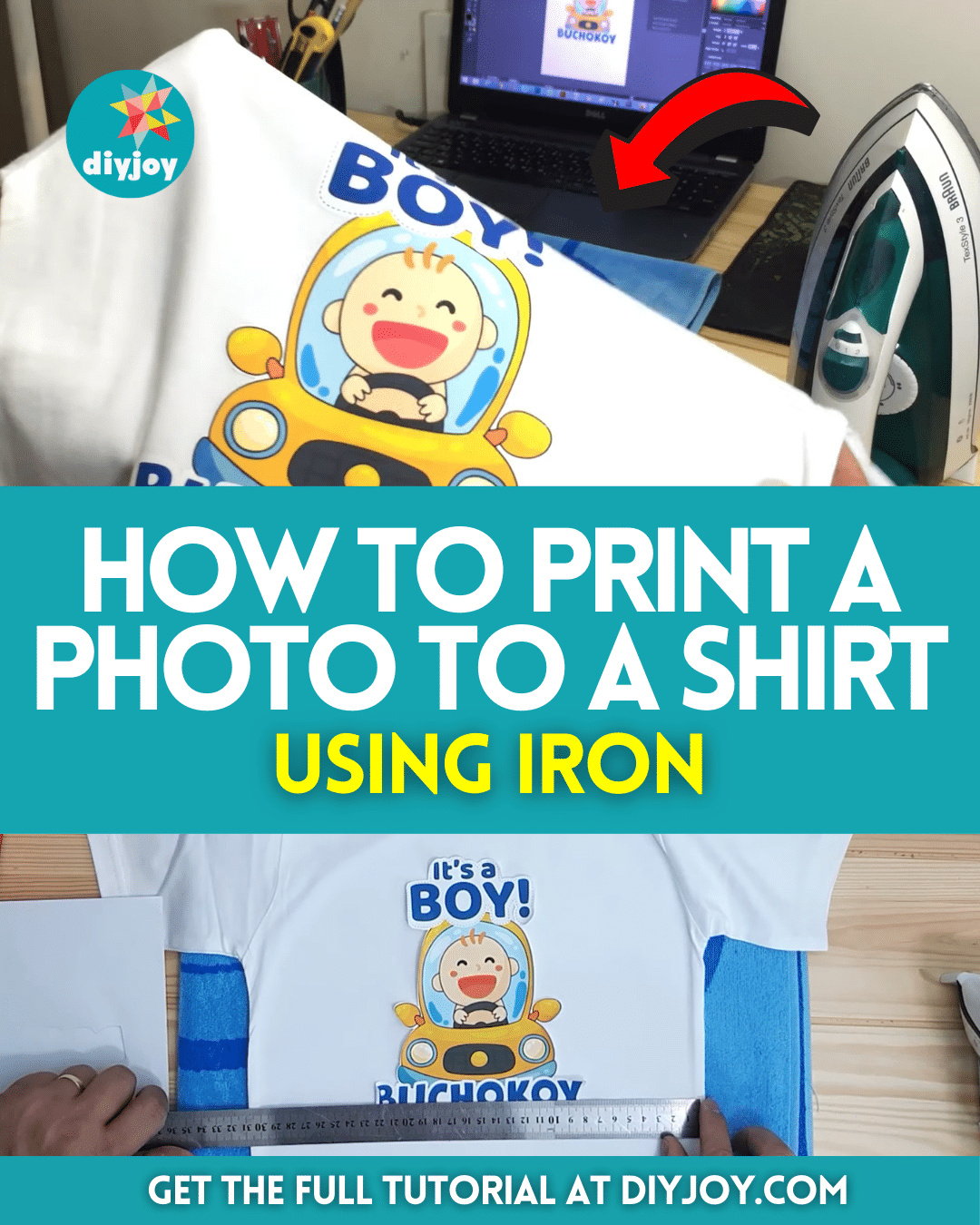Looking for and deciding about what gift to give to a loved one can be pretty tough and stressful. There are a lot of options that you can from but you also have to consider their preference and whether they’d like your gift or not. However, most of the time, it’s not really about what you’ve given them, where you got it, or how much it was.
RELATED: How to Print on Fabric Using Freezer Paper
What’s important is the thought and intention of the giver, in this cake, to help you decide, you can check out this video tutorial by Dot360 Printing Tutorial on YouTube. This genius hack will show you how to customize and print a shirt using only iron, trust me, it looks so beautiful and neat that you’d think the shirt was store-bought.
What You’ll Need to Iron Print a T-Shirt:
- T-shirt
- Towel
- Iron
- Scissors or cutter
- Paper
- Sicker paper
How to Print Any Photo to a Shirt:
Step 1
Create your design and make sure it’s the perfect size for your shirt, then print it out, and cut the shape following the thin gray line, you need to be precise at this point, otherwise it will be transferred to the shirt as well.
Step 2
Carefully remove the sticker around the design, then lay a thick fabric or towel down your work surface, and set your iron to the max making sure to turn off the steam to prevent ruining the sticker.
Step 3
Iron the towel and shirt to smoothen and flatten them, then carefully remove the sticker, and put it down the center of the shirt at least an inch down the neckline.
Step 4
Put a paper or fabric over the sticker, then iron it down, and hold it over for a couple of seconds to melt the glue and fuse to the fabric. Remove the iron and paper, then check if the design is flattened and fused properly, and iron it once again for a final touch.
*All these amazing images are credited to Dot360 Printing Tutorial via YouTube. Give his channel a visit and subscribe for more!