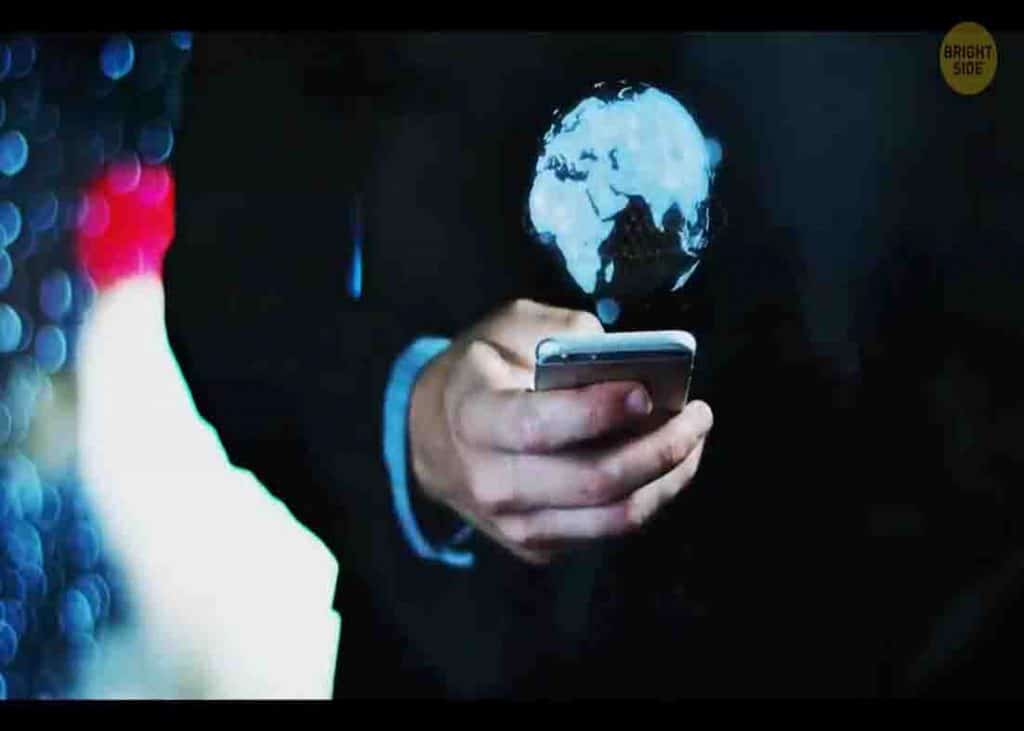We all know hotel rooms are a huge nest for those hidden cameras, and as a traveler myself, I always make sure to check every nook and cranny of the room where I’m going to stay. Luckily, I’ve found some efficient ways to check if your room has hidden cameras! You might want to check these five ways of detecting hidden cameras from BRIGHT SIDE on Youtube. I’m telling you, this is the only way I’m checking any room I’m staying in from now on. Watch the video below now to learn these.
#1 Look in the most obvious spots in your room
See if you can find any hidden cameras in plain sight.

#2 Use your smartphone for a basic sweep
[social_warfare]
Every camera has a lens and all lenses reflect light. So to check for hidden cameras, close all the curtains and turn off the lights. Open your phone’s flashlight and point it at potential places or objects. A smoke detector is apparently a potential spot so grab a chair and point the light straight at it. Try to see if there is any red or blue light reflected. Do it slowly since the light needs to strike the lens at a correct angle for you to see a reflection. Check the paintings, lamps, and holes in the wall or somewhere inside the closet also.
#3 Using the camera of your smartphone
You can use your phone camera to spot a surveillance camera. These cameras emit infrared lights that the human eye can’t see. Turn off the lights and put the camera in selfie mode. The rear-facing camera on most smartphones has an infrared filter but the front one doesn’t. Try pointing a tv remote at the front-facing camera and press on any of the buttons to see it yourself. If you see a bright red light on your screen, that means it’s working. All you have to do now is move your camera in the dark to see if you can find a bright light around.
#4 Downloading an app that shows what devices are currently connected to the wi-fi you’re using
This app can show what phones, laptops, tv, and hidden cameras are currently connected. A radio frequency scanner can detect a wireless camera in the room even if it’s connected to its wi-fi.
#5 Turn off the wi-fi when you enter the hotel room
This is another technique you can use. Most of the cameras are hooked up to the wi-fi so they won’t be functioning anymore. If you get a call from the reception saying that the wi-fi is down in the room, that might be a red flag because there’s no reason for them to know if the wi-fi is purposely turned off. It could mean that the cameras are on the local wi-fi.